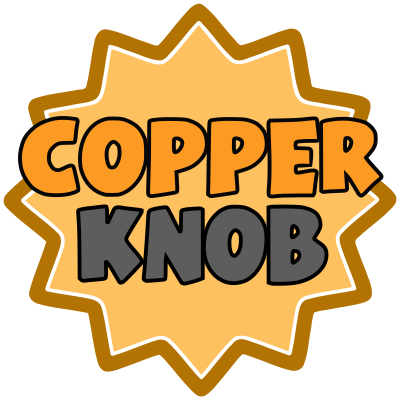Thank you for installing the CopperKnob App. These FAQ are for the andriod version of the App.
Q. What user id and password do i use for the backup/restore?
A. Please use your CopperKnob userid and password, if you do not have a user id and password you can register a new account by clicking on the register button on the homepage.
Q. When i delete a stepsheet from the app after performing a restore it reappears. Why?
A. Each Backup or Restore will never delete any saved stepsheets. A Restore will merge the backed up stepsheets onto your device with your existing stepsheets and a backup will merge your devices' new stepsheets with the backup. If you wish to Remove a stepsheet from your device and the Backup, please delete the stepsheet on the device then delete the backup from the copperknob server. Perform a final backup from the device to update the server with the stepsheets stored on your phone.
Q. How do i delete a stepsheet from the Backup.
A. You cannot delete a single sheet from the Backup. you must delete the entire backup set and then perform another backup to create a new list of your currently saved stepsheets on the phone.
Q. How can i update my saved stepsheets if any changes have been made to the live stepsheets.
A. This can be done by simply performing a backup and then a restore. Your saved stepsheets will remain but any new additions/changes will be re-downloaded form the website.
Q.Is there a limit to the number of stepsheets i can save on the app?
A. No, the only limit is the amount of available storage space on your device.
Q. Is the purchase of the app a one time charge, monthly or yearly charge?
A. The fee is a one time charge which also includes all future updates. Any updates are installed via google play.
Q. What user id and password do i use for the backup/restore?
A. Please use your CopperKnob userid and password, if you do not have a user id and password you can register a new account by clicking on the register button on the homepage.
Q. When i delete a stepsheet from the app after performing a restore it reappears. Why?
A. Each Backup or Restore will never delete any saved stepsheets. A Restore will merge the backed up stepsheets onto your device with your existing stepsheets and a backup will merge your devices' new stepsheets with the backup. If you wish to Remove a stepsheet from your device and the Backup, please delete the stepsheet on the device then delete the backup from the copperknob server. Perform a final backup from the device to update the server with the stepsheets stored on your phone.
Q. How do i delete a stepsheet from the Backup.
A. You cannot delete a single sheet from the Backup. you must delete the entire backup set and then perform another backup to create a new list of your currently saved stepsheets on the phone.
Q. How can i update my saved stepsheets if any changes have been made to the live stepsheets.
A. This can be done by simply performing a backup and then a restore. Your saved stepsheets will remain but any new additions/changes will be re-downloaded form the website.
Q.Is there a limit to the number of stepsheets i can save on the app?
A. No, the only limit is the amount of available storage space on your device.
Q. Is the purchase of the app a one time charge, monthly or yearly charge?
A. The fee is a one time charge which also includes all future updates. Any updates are installed via google play.
April 26, 2015